In Microsoft Dynamics NAV tables, we can create BLOB fields to store large amount of data. It is not possible to read the data in the BLOB fields directly.
The following steps shows the procedure to read the BLOB data. In this example, I have taken “User Metadata” table to read the data in the “Page Metadate Delta” field.
1) Create a codeunit with the below variables.
| Name | DataType | Subtype | Length |
| UserMetadata | Record | User Metadata | |
| Data | InStream | ||
| Line | Text | 1024 | |
| Pos | Integer | ||
| File1 | File |
2) Add the following code to the codeunit.
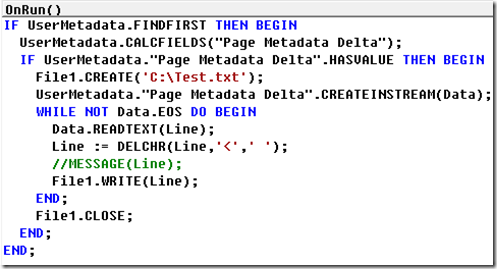
Thanks,
Veerendra CH.
No comments:
Post a Comment